This is the first particle test that I did to find out how to create a particle system and keep the particles within a container.
I did this test to see how the particles react with the container when it is being scaled. This way I can scale up the logo from the start and give the illusion of the camera being surrounded by particles and they started to form the logo as the music goes on.
I created this mesh from the illustration file of the logo and 'emit particles' from each letter and 'make collide' the particles with the mesh so they are contained within the mesh. This way if I scale up the mesh from start and scale it down, it will feel like the camera is surrounded by particles and they started forming the logo.
This is also a great test for the particle system as I tried to use different methods to emit particles. Letter A and S were both created via 'emit from object' and 'make collide' the particles with the mesh. Letter R on another hand, was created via a CV curve that I created inside the letter mesh and through 'emit from curve'. Letter T was simply a particle emitter and 'make collide' with the mesh as well. After these tests, I decided to generate particles from the mesh itself since all particles could generate simultaneously and form the entire logo within a similar amount of time.
This is also a great test for the particle system as I tried to use different methods to emit particles. Letter A and S were both created via 'emit from object' and 'make collide' the particles with the mesh. Letter R on another hand, was created via a CV curve that I created inside the letter mesh and through 'emit from curve'. Letter T was simply a particle emitter and 'make collide' with the mesh as well. After these tests, I decided to generate particles from the mesh itself since all particles could generate simultaneously and form the entire logo within a similar amount of time.
I put the mesh into a display layer and hide it, so we will only see the particles forming the logo.


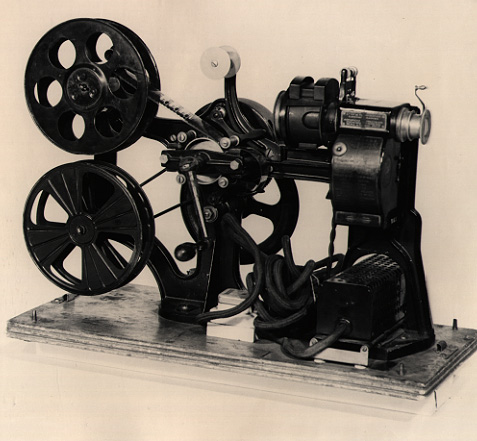

No comments:
Post a Comment