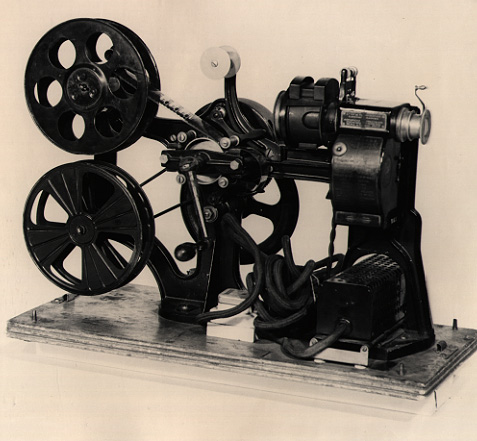I would like to play around with this kind of blurry effect generated via depth of field through glass and translucent materials.
Perhaps I could create a window on the side of a glassy letter and have the camera moves through the window with some change of depth of field as it focuses on the lights and colours inside the logo?
'Glass Home' concept from Carlo Santambrogio and Ennio Arosio
An architectural glass house that inspired me the idea of glassy materials inside maya in order to create interesting combination of light and colours through reflection and refraction.
I find this concept very inspirational to me as it allows me to think about the inside of the logo and how I could incorporate to make this piece more interesting.
I could start the camera from the space within the glassy Sky ARTS logo with the effect of lights and colours being generated. As the camera zooms out/moves back to frame in more of the logo in the shot, the camera sees the entire logo being lit with the same effect generated throughout the entire logo.
Four various renders created via free glass environment presets in SolidWorks by Luxology. These are good reference materials for the sort of effects could generate using textures built in Maya.
A good reference for the use of colours and translucent materials, which could generate some interesting results with the use of global illumination. However, instead of giving colours to the materials itself, I would also like to experiment with variously coloured light sources.
This is a simple image of how sunlight refracts through a glass geometry via certain angles. This kind of effect can be well adapted and exaggerated with enormous level of controls inside Maya over the behavior of lights, colours and photons. With these controls available, I will be able to create some interesting patterns of light and colours via projecting them through the glass logo of Sky ARTS.
 Office Vetreria Airoldi, San Giorgio su Legnano (Milan), Italy, 2008-2009 posted by Alessia Pincini 07.14.2010
Office Vetreria Airoldi, San Giorgio su Legnano (Milan), Italy, 2008-2009 posted by Alessia Pincini 07.14.2010
This concept of generating contemporary luxury through the use of glass and its fascinating properties such as, reflection and refraction - as well as the variety of geometry, colours, depth and transparency - is very inspirational to me, which leads to my idea of generating the Sky ARTS logo with a glass material applied to it.